Techtunes community, how are you all? Hope everyone is well. Today I will discuss a great illustration tool.
Graphics work requires different types of illustrations. There are many free illustration tools online but there are few illustrator tools that can meet all your needs. When you ask for an illustration you need, they may show you a very close illustration, but you may not get exactly what you want. Today I will introduce an editor or illustration tool that will give you all the benefits.
What is ITG.digital?
ITG.digital is an online platform where you can easily design your own illustrations. Here you can find more than 100 different patterns, edit just your own and change your colors and images. You can remove any component as you wish, replace with new ones and finally download in JPG, PNG, SVG format of your choice.
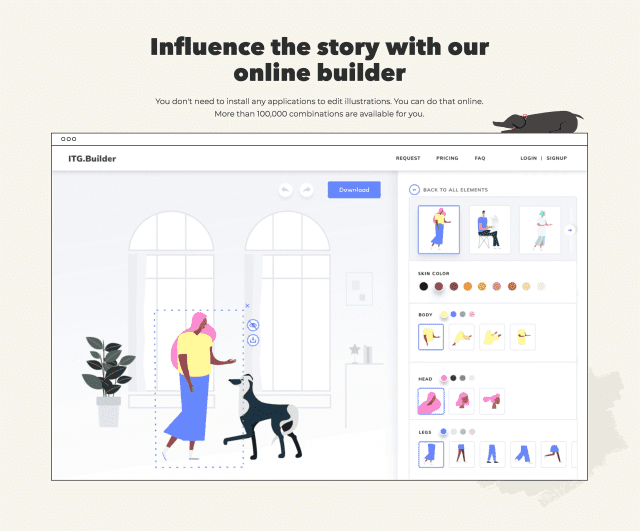
You can create any illustration of your work from here and use it for web site design, application development, social media network sites, slides, print and more. Here you will find more than 100,000 combinations for your work.
ITG.digital
Official website @ ITG.digital
How to use?
This online great tool is very easy to use. You don’t need to download any separate software to use it. You can do everything through your browser if you want.
Step 1
It is usually divided into two plans, one is a free plan and the other is a paid plan. You can take the paid plan on a monthly basis or for a year.
Through it you can download three types of files ie PNG, JPG and SVG. If you are using the free plan, you will only get the download in JPG format.
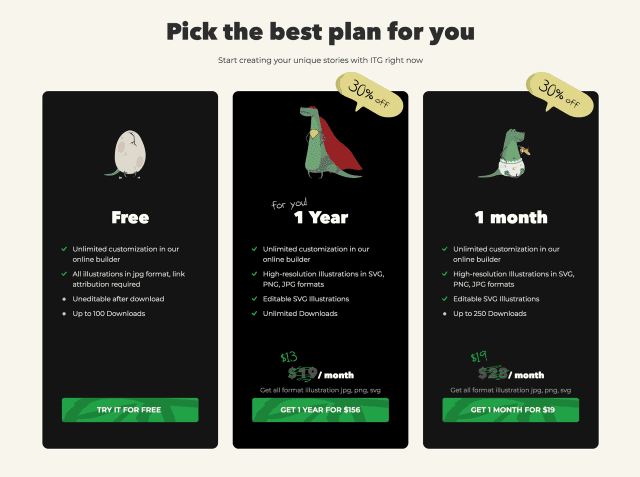
Before using it, you can check its rules and regulations by looking at its homepage.
You must first register on the ITG.digital website. Click on sign-up and create account with your name, email, password.
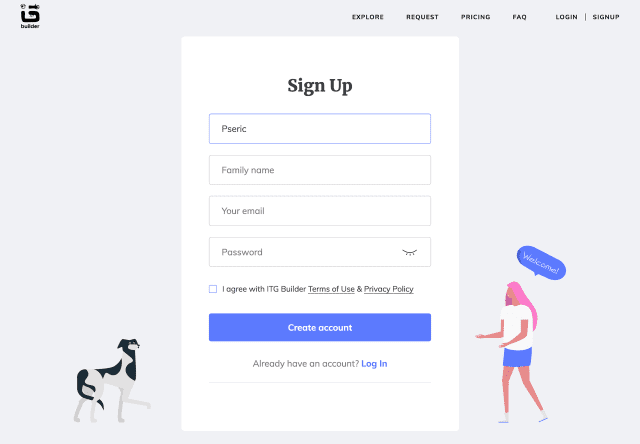
Step 2
First you think of what to illustrate? Here you can search any word you like. You can search for anything like people, animals, offices, food, etc. if you want. Of course you have to write in English.
If we scroll down the page of ITG.digital , we can see different compositions, these can also be called themes. You can work with any theme depending on what kind of work you want to do. You can change to 4 types of styles if you want from the Style option on the right side.
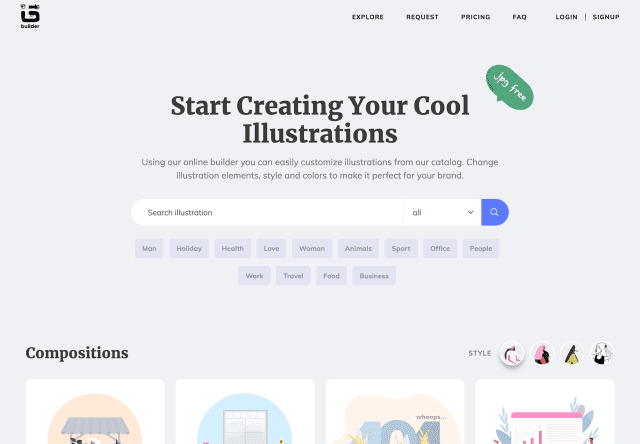
If we scroll down the page of ITG.digital , we can see different compositions, these can also be called themes. You can work with any theme depending on what kind of work you want to do. You can change to 4 types of styles if you want from the Style option on the right side.
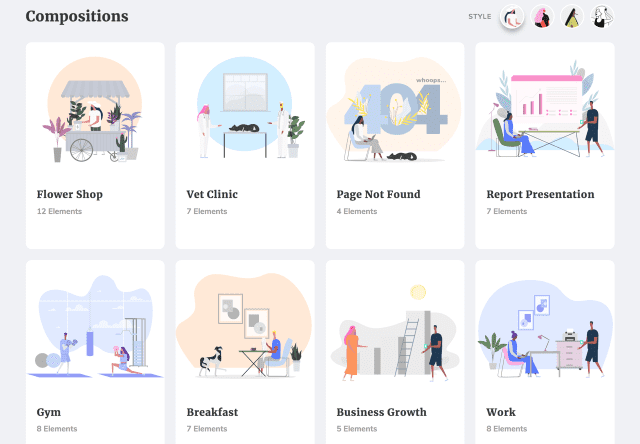
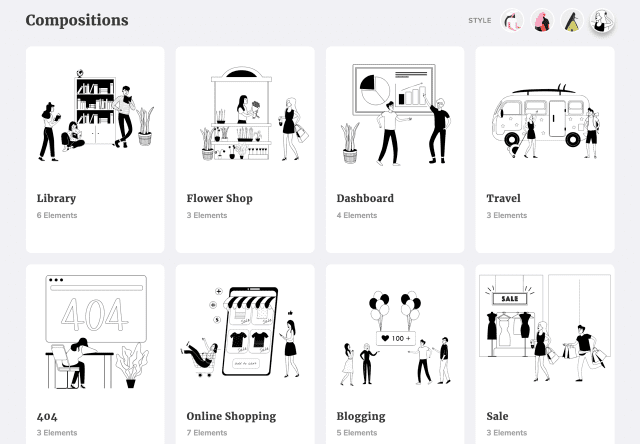
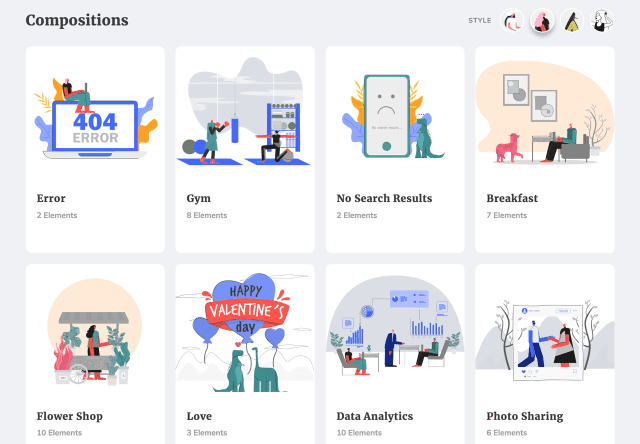
Step 3
After clicking it will enter the ITG.Builder editor. Your original image will appear on the left and editing tools on the right.
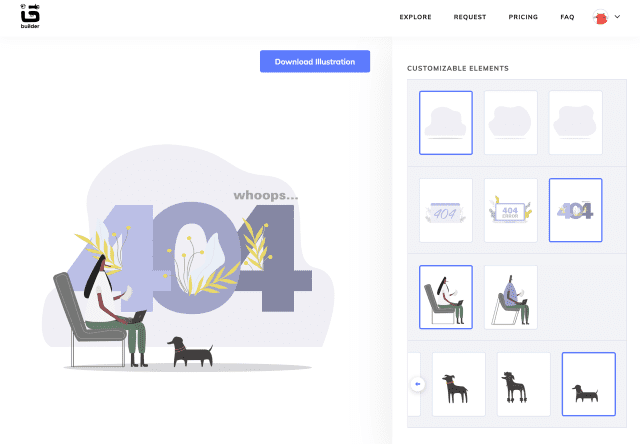
For example we clicked on Error. Editing is very easy, you just click anywhere on the image that you want to change. On the right side you will get the option in the middle of the popup. Suppose you don’t like the design of 404, you can give another design if you want. A man can change the woman who is sitting now and also change the body color, clothes and sitting style.
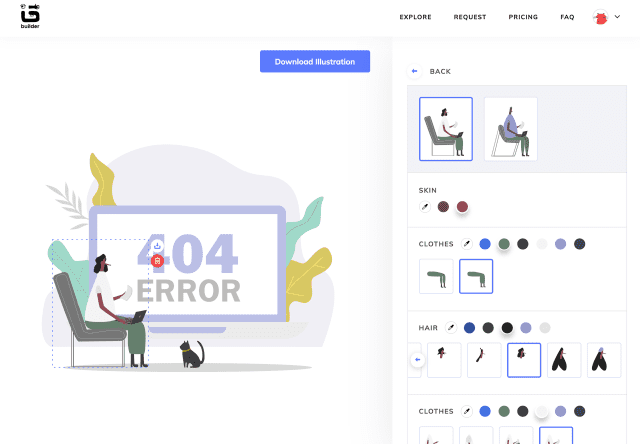
Step 4
Background color is also very important for any illustration, you can change that too with a click. A great advantage of this online tool is that you can download all the objects separately and use them for different purposes, which is not available in other illustrators. For example, I clicked on 404 and here the download option came, I can download in JPG, PNG, SVG format.
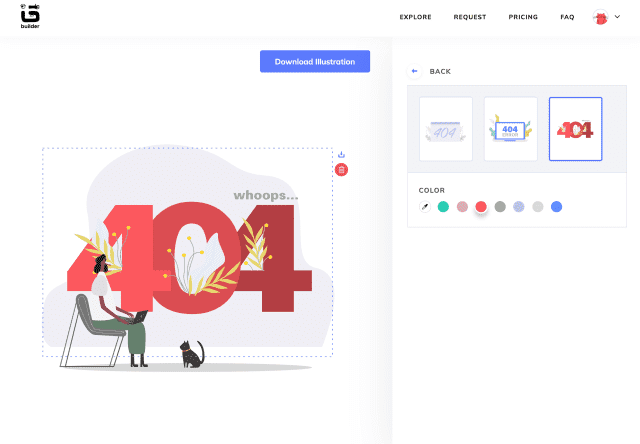
It is good to say here that if you use the free plan of ITG.digital then you can only download in JPG format and you can download 100 objects. Notice below it says 100 JPG left. Although it is not mentioned anywhere, it seems that it will reset after a month.
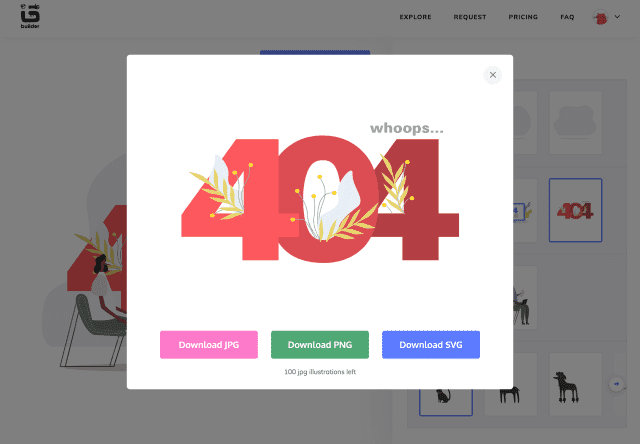
Step 5
Some items have many options as well as color can be selected as desired. For example here we see three types of cats.
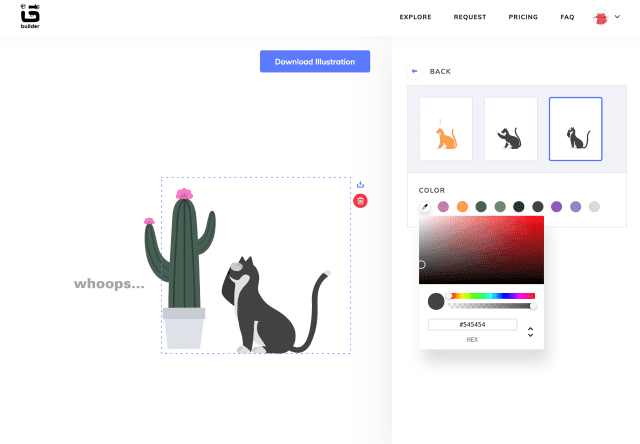
After editing as you wish, now it’s time to download. Click on “Download Illustration”. If you have paid plan then you can download in all formats and if you have taken free you can do it only in JPG.
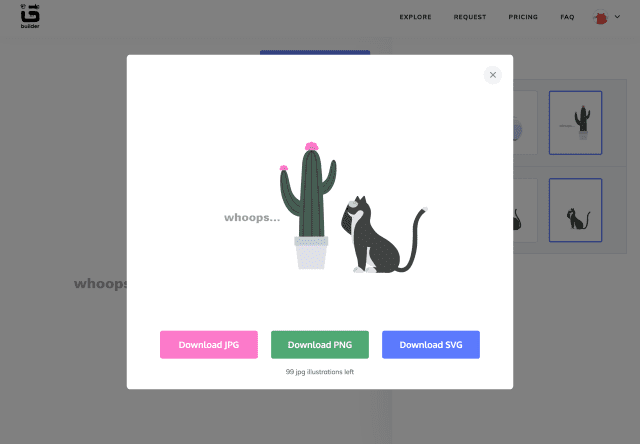
Step 6
ITG.digital currently has 4 types of illustration patterns. If you scroll to the bottom of the page, you will find some elements there
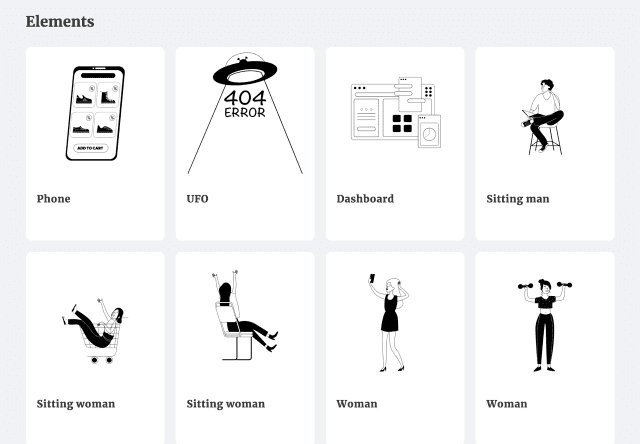
If you want, you can download and pay the elements separately.
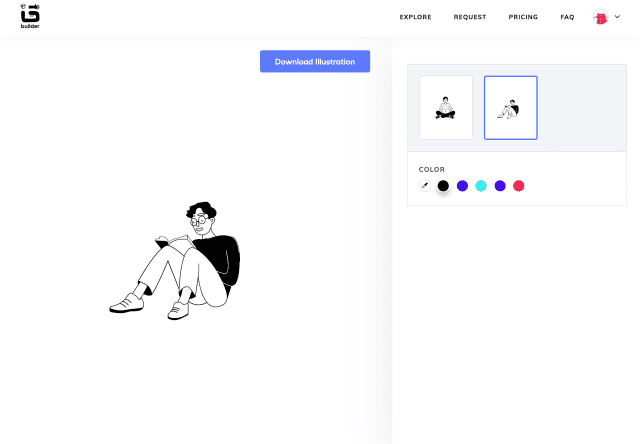
Why use ITG.digital:
- 1. You get more than 100 illustrations in four styles for free
- 2. You can create beautiful illustrations for yourself without downloading or installing any kind of software.
- 3. Each component can be downloaded separately in JPG, PNG, SVG format.
last word
I found this tool quite good compared to the software we usually use to make illustrations which are heavy and expensive. An advantage of this being an online tool is that it will always be updated. Get updated icons and themes.
Stay tuned until the next tune. Everyone should be aware to save us from the current crisis because your awareness can save us all from bad situation. Everyone stay at home and trust in Allah, Allah Ha-Fez.



