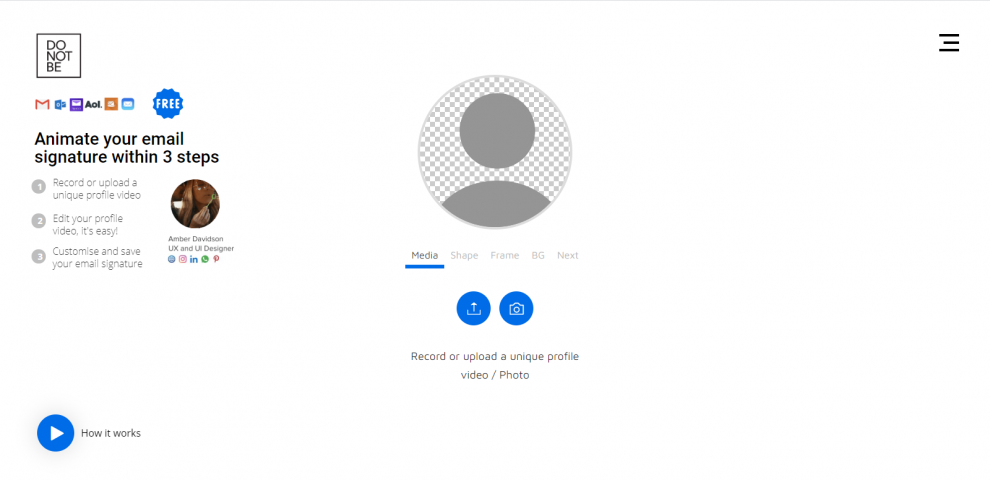Assalamu Alaikum, how are you Techtunes community? Hope everyone is well. Today I appeared again with a new tune. Today I will discuss some great websites where you can create animated signatures. So let’s get started.
Nowadays email is a very important thing in our daily life. We are using email for personal and business purposes, many are doing email marketing. In this era of internet, as email is an essential need, there are various rules and regulations from writing to sending email.
You can only be successful in sending specific emails if your email clients like it. And that’s why email design plays a very important role. Your mail will be accepted if it looks amazing. Signature is one of the many ways to make email attractive. The unique signature of the mail you send can make the email more attractive.
Today in this tune I will discuss how to create unique and animated signature for email. Here are some web-tools that can be used to create an animated signature with your name, photo, font and other details.
Websites will provide you GIF signature with Signature and Avatar. Your clients and team-members will naturally be impressed with the mail when you use these Sinatures.
Let’s take a look at the websites
1. Do Not Be Square
Do Not Be Square is a free website where you can easily create Animated Email Signature. You can use Media, Shape, Frame, and Text to create a signature.
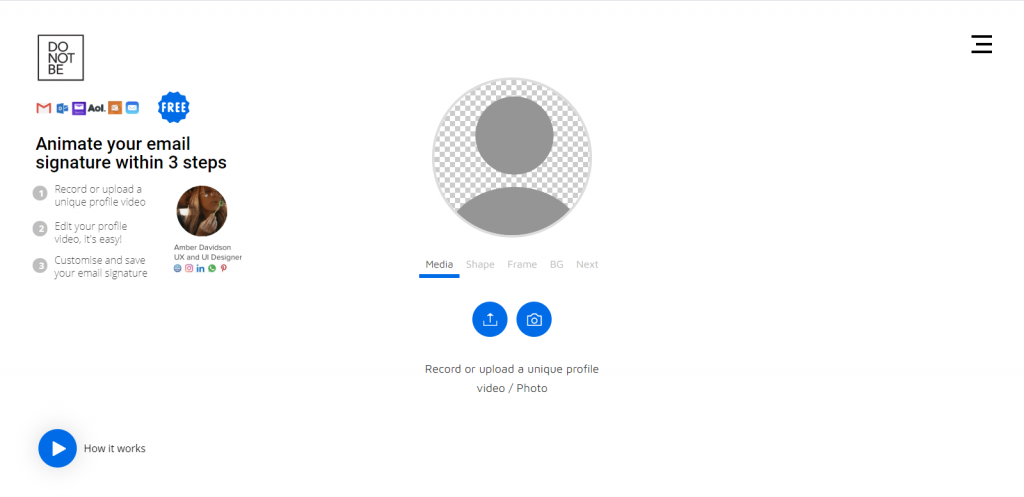
First, go to the Do Not Be Square website and select your photo or video. And select a shape of your profile icon. You can select Shapes like Circle, Square, and Square etc. in the image.
Now it’s time to select the color of your photo frame. You can increase or decrease the image frame using the slider. Customize your email details after framing.
Do Not Be Square lets you select different templates to change the layout of your signature and add social media profiles. Finally copy your signature and paste it in the email.
2. Gif Mania
Another tool for creating animated email signatures is Gif Mania. By visiting their website, you can create animated email signatures using Text, Font, Color, and Figurine.
First, go to the Gif Mania website and enter your name to use as a signature. After adding the text, select the font. From here you can get different styles of fonts.
You can increase or decrease the size of your signature by clicking on the circle on the left side. After that you will select the color for the signature. Even if you can’t upload your own picture on this Gif Mania website, you can select different cartoon faces.
Finally click on Create and download and use in email.
3. MobileFish
You can also create animated email signatures online using MobileFish. Through this you can create Animated, Pixelated and Smooth looking signatures.
Go to the MobileFish website and first select the type of signature you want to create, then enter the signature details such as Name, Font Type & Size, Background Color, Animation Speed & Loop, Image Type, etc.
After you enter the details in the MobileFish tool, click on Create and you will see the preview. Download the latest and use it in email.
4. My Live Signature
Using this My Live Signature great online tool you can create both static and animated signatures. Signature can also be created here with social media and other contact details.
Go to the My Live Signature website, first select the signature type, then enter the name, size, font, color, etc.
Once you’re done designing, you can download the signature from the My Live Signature website. Download the signature and use it in email.
5. Cool Text Graphics Generator
Cool Text Graphics Generator is a great website to create animated signatures for any of your emails. Where you can easily make a signature. You can easily customize your name through the dedicated template of this website.
Cool Text Graphics Generator
You can select any animation by entering Cool Text Graphics Generator website. Select the desired animation and give details.
Apart from writing your name, you can set the font, size, logo texture, image alignment, etc. on this Cool Text Graphics Generator website. After giving detailed information create logo and download and use in any mail.
Last word:
Creating an animated signature is not difficult. I hope that by using the mentioned websites, you can easily create different types of signatures in a quick time and you can use the signatures to make your email more attractive.
Stay tuned until the next tune. Trust in Allah, Allah is Ha-Fez.