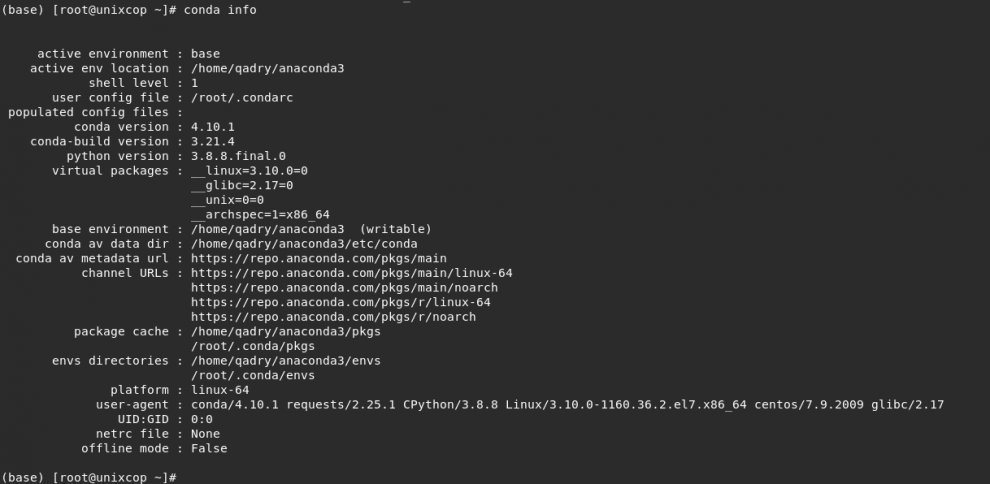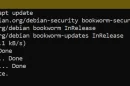Introduction
Anaconda is an open source platform which is used for R programming and Python. Which contains a large variety of the packages and repositories. It is important in its functionality as it provides processing and computing data on a large scale and also to program in python language. The Anaconda is a good platform to program the python applications.
Anaconda is a Python-based data science platform. It works on all the most popular operating systems – Windows, Linux, and macOS.
This guide will explain how to install Anaconda on CentOS 8 Linux.
Installation
Just follow the steps below
- Update your system packages
dnf update -y- Install curl package
dnf install curl -y - Go to the /mnt directory
cd /mnt- Download the script as shown below
curl --output anaconda.sh https://repo.anaconda.com/archive/Anaconda3-2021.05-Linux-x86_64.sh Note: You can download the latest Anaconda installer script from the official site. Visit the Anaconda installer script download page
- Check the script SHA-256 checksum
sha256sum anaconda.sh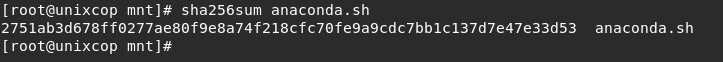
- Execute the Anaconda installer script
bash anaconda.sh- Follow the wizard instructions to complete Anaconda installation process so Press Enter to continue
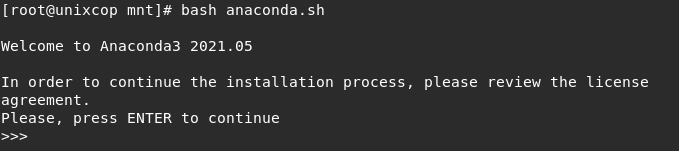
- Type yes to accept the Anaconda license terms
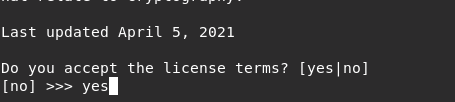
- Verify the directory location for Anaconda installation on CentOS then press Enter
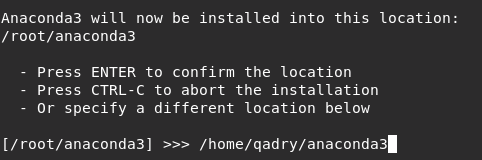

- Once the installer finishes, it will prompt you to initialize Anaconda with conda init. This adjusts the PATH variable so that Anaconda works from any directory on your system. Type yes, then Enter.
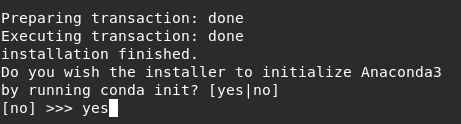
- Once the installer finishes, it will say Thank you for installing Anaconda3!
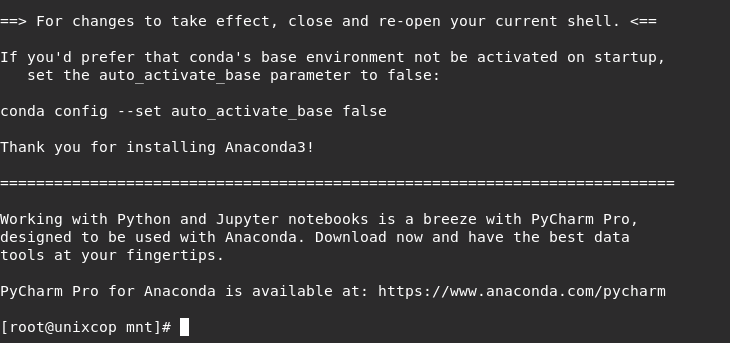
- Installer added the environment settings in .bashrc file. So, activate the installation using the command below.
source ~/.bashrc - To verify the installation we will open conda list.
conda list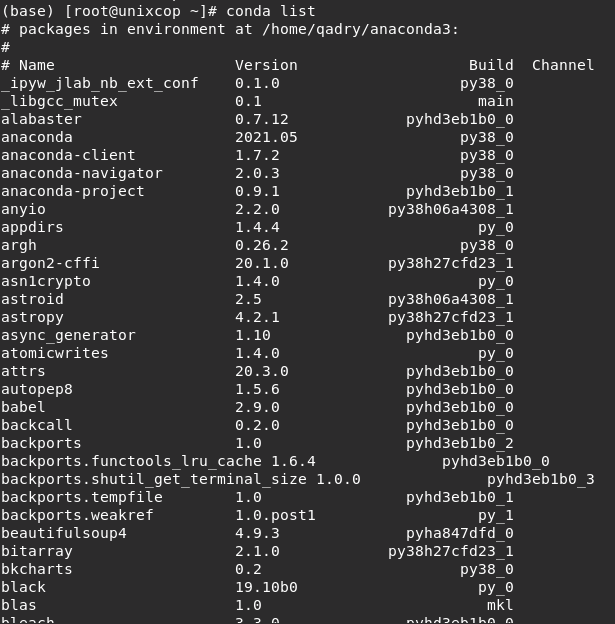
- Also, To verify Anaconda installation
conda info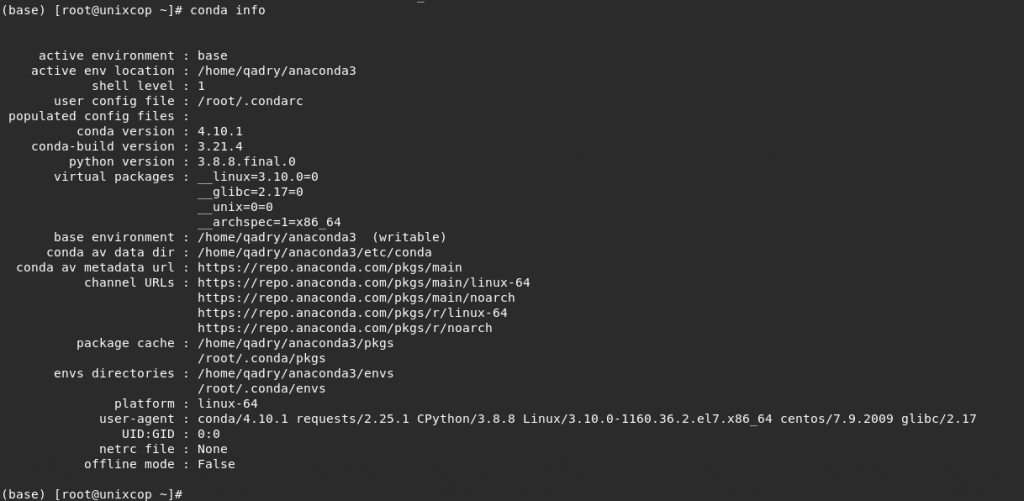
- Finally, To upgrade the Anaconda on your system, run
conda update --all Uninstalling Anaconda
- Install the removal software by running
conda install anaconda-cleanThe system will prompt you to confirm. Type y then Enter to confirm.
- Once the anaconda-clean software is installed, you can use it to remove Anaconda from your system.
anaconda-clean --yesNote: The –yes option confirms each deletion request. You can omit this option if you want to confirm file deletion manually.
Conclusion
So, In this article we showed you how to install anaconda on CentOS 8, You can use it to do scientific computing, workloads for data science, analytics, and large scale data operations.