Why Organic Marketing is Necessary on Facebook?

Most of the marketers are now focusing on paid marketing because of the provision of paid marketing on Facebook. However, you can’t think of Facebook as a fully paid marketing platform yet. Still there is a lot of potential for organic marketing on Facebook because there is a huge audience on Facebook who have incorporated Facebooking into their regular routine. By far Facebook is the world’s largest social media network, which has been in the market for 15 years and has more than 2 billion active users.
No matter who the audience is, there’s a huge chance they use Facebook constantly, which means you can never skip Facebook when it comes to organic social media marketing.
An important platform for social media marketing is Facebook and Instagram. Both are visual platforms. Nowadays users are not only attracted to visual posts but Facebook algorithm also promotes visual posts more. Here visual post means photo and video post. You will notice that if you post with pictures or videos, it gets more reactions and comments than just publishing text.
If you don’t like creating video content and want that to change then you have to say it’s highly unlikely. Social media is governed by user preferences. Since users like to see visual content and follow visual information more, Facebook will always give importance to it. And the best format for visual content is video format.
If you want to reach Facebook through organic marketing, look at all types of content. A good marketing is possible by ensuring the proper use of all the content that can be published on Facebook. A good and well-thought-out content strategy can ensure appropriate use for all content. It’s true that Facebook promotes new features more, so you can’t ignore long-standing features or content types.
Now we will talk about nine types of post types that will help increase your organic reach and talk about how to work with content effectively.
1. Facebook image post
The most popular post format on Facebook is Image Post This type of content is still at the peak of popularity even though various features have come to Facebook since the past.
You can publish your content in image form. A great image with a mix of graphics and text can grab your audience’s attention. You will notice that, in the case of image posts, the image occupies more space in the newsfeed than the text. Texts are highlighted with See More.
Most marketers make a big mistake when it comes to image post sharing, they forget to include a Call To Action (CTA) or link with the image. In most cases the link is added in the first tumentum. Here is where the problem is, if someone shares that post on Facebook, but the link does not stay with it, it remains in the original post’s content. And this leads to lower conversions.
So if you want to share a link in a post, make sure to do it in a way that is easily accessible to users. Another thing you need to keep in mind is that social media users don’t want to read any big text. They always find something interesting on social media. So you have to create the image in such a way that the user can see and understand in very words what you want to convey. Social media users never want to spend a lot of time on a particular post, so you need to keep in mind how to get the user’s attention in less time.
Since the image comes first in the eyes of the user, you need to be more focused on creating the image. Create the image graphic in proper color grading and give an appropriate headline then set the caption. You can write in the caption what is not possible to give in the image.
2. Facebook Story Content
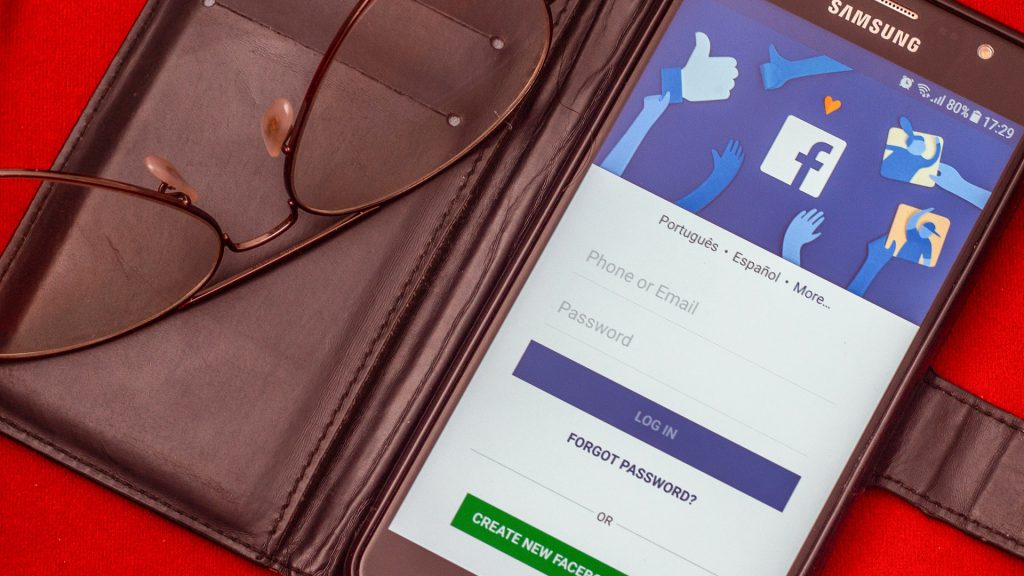
The story feature is now so popular that almost every social media has easily adopted it. Some have put this feature on trial basis and some are investing millions of dollars behind it.
Since there is so much content around, you need to create content for almost all platforms. In this case, Cross Posting can be useful. Cross posting means that if you post on one platform, it will be posted on another platform as well. This example can be given in case of Instagram and Facebook.
If you want, you can use Instagram Creator to create great stories with stickers, emojis and various effects. You can share all of the story creation on Facebook through Cross Posting.
Moreover, Facebook also has a vertical story feature where images and a few seconds of video can be shared to the audience at the same time.
A good strategy for sharing stories is to share one to three stories at a time, regardless of where you share stories. If you submit three stories, you can expect at least one story to be active within 24 hours. The advantage is that the audience will see your story, learn about the brand and become interested. Your brand will be top of mind for users and top of newsfeeds.
Creating stories is very easy You can create stories in both desktop versions of the Facebook app and even schedule them through Business Suite. Moreover, you can create stories with Instagram Story Builder and then share them on Facebook through Cross Post.
Although stories cannot be highlighted on pages yet, as is the case with profiles, it is expected that Facebook will provide this facility for business pages in the future.
In the case of stories, you can share different personality content or share behind-the-scenes content that will create a great relationship with your audience.
3. Facebook link post

Now we will discuss about Link Post. What is the link post? A link post is any post, whether it is graphical or text, where there is a link. And the purpose of adding a link is to take the audience to a specific location, be it Facebook or some other website. Link post is very important for marketers because it is through this that specific traffic will try any offer. So it is very important in business management.
However, it may not always give you accurate results. Because we know that Facebook wants to keep its users on its platform all the time and that’s why by promoting content that has links less, as a result, link post impressions are less. And that’s why many marketers are discouraged.
But don’t despair, skilled marketers will always build a strategic campaign that includes all the information on the platform and its solutions. So even if the link post impressions are low, there is a way to increase it. Let’s see which method can be used to get a good impression even in the link post.
If your post contains any news and links to any resources then you don’t have to worry about it Users will automatically be interested in clicking on the link. And if you click on the link, the engagement will increase and the post will be promoted more.
But what to do if your post is not a news or resource? In that case, you have to write the caption of the post in such a way that the audience is forced to click on See More. When they click See More, engagement will come to the post. So you can add the link below with big caption.
But if you want to announce a product or talk about a launch event, then give the specific link above the fold. But make sure that the caption is big. By doing this, the user will click on the link and the engagement will also increase.
We know that when a link is shared on Facebook, the link is loaded for some time and published in the form of a website preview. Means the preview of the website can be seen directly in place of the image. If this is the case, the Facebook algorithm will understand that it is a link post and impressions will decrease. What can be done in this case, if you give the image first and then give the link, then the post will be published as an image post, then the link will not be patched and Facebook will also accept it as an image post. The result will be no problem past the algorithm.
Keep another thing in mind, don’t give link in every post and don’t share link post every day, it may reduce the reach of your page. Audiences may get bored. So post the fake link instead of the normal post.
4. Colorful background text post

We all know that text based post can be done in two ways on Facebook, write post with plain text or create post with background color. Besides the background color, you can also provide different images. You can also set your generated Avatar as background if you want. You may not use certain colors, but it can be a good way to quickly share a great post.
This type of content can be useful to engage users in various formfills, True/False, etc. And if we talk about reach then we have to say that this type of post gets more reach than normal text based post. Sometimes these posts can get more impressions than image posts.
When posting background text, make sure that the amount of words in your post is not too high. If there are too many words, See More may appear which does not look good.
5. Facebook Reels
At present, many people are noticing Instagram Reel shows on Facebook. While scrolling through the newsfeed, many people are seeing little Reels in the Carousel Block. But Facebook is slowly trying to bring this feature of its own platform.
Even if Facebook doesn’t have Reels feature, you can go to Instagram and create Reels with its own builder. You can create great video content with different elements including music.
If you are interested in Instagram Reels then definitely make videos on trending topics but it is not necessary that you have to dance or show special gestures. You can also create videos on trending topics that represent your brand.
With the amount of discussion around platforms like Tiktok, the day may not be far when Facebook will announce the introduction of such a feature on its own platform.
6. Upload video

Now we will talk about video content. You don’t always have to go live to upload a video to Facebook. You can upload pre-recorded video or edit it with external software and upload it to Facebook.
Interestingly, smaller videos perform better than larger videos on Facebook. For natively uploaded videos, videos of 5 minutes or longer are considered to perform best.
Make sure to give good captions and add proper CTA when sharing video content Because when the video is shared, the caption and link will also be shared immediately
7. Facebook live video
Live video can be streamed on Facebook and when the live is over, you can delete the video or save it as a native video. For live video streaming, you can use Facebook’s built-in features or use third-party software.
Live streaming with third-party software offers additional benefits such as the ability to broadcast tution shows to the audience on the live stream. This increases audience engagement. Live audience comments or feedback can make the topic very interesting.
A lot of things can be added in live streaming, it can be a discussion on a specific topic, breaking news or even a launch event.
8. Facebook Live Audio Room
We can see that the Live Rooms feature has been rolling out on Facebook for several months now. The feature caught our eye first on the homepage. Many creators have already started working on it.
The advantage of live audio rooms is that you can connect with the audience in real time with real voice, without any kind of camera setup.
Events in the last few years show that audiences are now more interested in images, video content, as well as direct conversations with marketers. Live Room will hopefully make this possible for them.
Another benefit of the Live Audio Room is that when you start audio live, a post will be created on your profile and your audience will see it in their newsfeed. If they want, they can do tuments, you can read those tutions out of the audio room.




